Discord Status Creator 2.0
A downloadable tool for Windows
Discord Status Creator 2.0 Lets you create your own status with any custom texts.
HOW TO USE?
1-Go to https://discord.com/developers/applications.
2-Log in with your discord account.
3-Create a new application. Name it anything you want. (Remember that name is going to show as the game you are playing!)
4-You must see a application ID. copy it and paste to the App ID section of the Status Creator app.
5-Tap Upload. It must say "Connected :)" On the bottom right.
6-You can also type title and description. Or even show the time that elapsed.
Download
Download
DSC.20.1.0.exe 2.4 MB
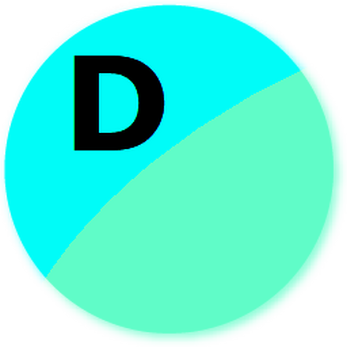
Leave a comment
Log in with itch.io to leave a comment.